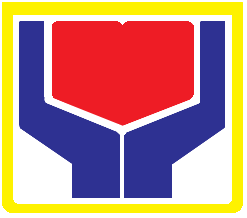REGIONAL SPECIAL ORDER
No. 298
Series of 2018
Subject: Emergency Telecommunications Deployment Plan
In the exigency of service and until further orders, an Emergency Telecommunications Deployment Plan is hereby reconstituted and expanded to provide uninterrupted, effective, reliable and timely emergency telecommunications (voice, data, video, imaging, and alike) support to Rapid Emergency Telecommunications Team (RETT) of DSWD
FO MIMAROPA in carrying out respective mandates safely and efficiently; and to provide timely, reliable and uninterrupted Information and Communications Technology (ICT) support for decision making, response and for coordination during disaster phase.
This will entail how the DSWD RETT team will be deployed and which equipment is best suited for a particular purpose as well as the quick description of its function and deployment recommendations.
TRIGGERS FOR DEPLOYMENT
- Upon orders of the DSWD Secretary as the NDRRMC Vice-chairperson for disaster response or the Director or Officer-in-Charge of DREAMB
- At the regional level, the deployment of RETT assets can be ordered by the Regional Director/ Assistant Regional Director
- For simulation exercises that require the need to use and/or demonstrate emergency communications which also serves as maintenance and preservation of knowledge
- Testing of equipment in areas of responsibility
- Requests from other national/regional government agencies
- To augment the communications needs of DSWD programs and services that require connectivity in areas with unstable or non-existent terrestrial/land-based communications.
- To augment as an interim communications solution to provincial/SWADT offices until their requirements are met
- For the conduct of Rapid Damage Analysis and Needs Assessment (RDANA) and Post Disaster Needs Assessment (PDNA)
CONCEPT OF OPERATIONS
The conditions that will activate the RETT teams will be either of the following:
- Pre-positioning of emergency telecoms in areas that will experience potential emergencies (i.e. incoming tropical cyclones) as evaluated during NDRRMC Pre- Disaster Risk Assessments
- Response to sudden onset disasters that knock out common modes of communication
As members of the Emergency Telecommunications Cluster, the DSWD will provide essential telecommunications capabilities to the rest of the members.
Through emergency telecommunications assets are primarily used at the Emergency Operations Center (EOCs), the
design of some assets allows them to be deployed to other areas that need connectivity. More importantly, communication assets can also be utilized by the affected population. Allowing them access to communication is also a form of aid.
Critical in the conduct of RETT operations is the availability of assessment results. Decisive in RETT operations is the immediate identification of needed resources and location of EOCs/ and/or ICPs at the disaster affected areas and the availability of transport assets for the deployment of RETT.
EQUIPMENT DEPLOYMENT
| Equipment | Bandwidth | Mobility | Services | Deployment Recommendations |
| GX Terminals | High | High | any internet service | Fixed location where good internet connection speed is needed e.g. on-site command centers, regional offices |
| BGAN Terminals (Manual Pointing) | Low | Very High | voice, email, limited web browsing | Key coordination hubs with low number of users e.g. affected Barangays or Municipalities away from command centers |
| BGAN Terminals (Auto-Pointing) | Low | Very High | voice, email, limited web browsing | Mobile solution to provide temporary connection at multiple locations |
| Satellite Phones | Very Low | Very High | Voice, SMS | Quick communication recovery. Key decision makers on-site recommended to carry one |
The DSWD currently has one of the best inventories of emergency telecoms equipment in the Philippines. Below are the description of the equipment and how best to utilize them. Guidelines and restrictions are also listed.
GX Terminals
The GX terminal uses Ka-Band satellite network in order to deliver High Bandwidth in a small package, ideal for rapid deployment in forward or on-site command centers.
Rated IP65 for water protection, The solution is fully outdoor but requires a power
source and must be placed in a secured location with proper line of sight.
Guidelines for deployment
The size and weight of the equipment allow for easy transport and fast setup. The equipment can provide bandwidths up to 4Mbps it the ideal solution for an emergency operation center requiring high bandwidth. It is to be treated as a high bandwidth, low mobility solution and be setup at a fixed location where power is available and the equipment can be secured.
The terminals should be permanently pre-positioned at the DSWD Regional Offices for easy deployment to affected areas. In case the regional office is not directly affected, the GX terminal can easily be transported to the main coordination HUB in the affected area by car, Helicopter or plane. If neighboring region is affected, terminals can be
deployed there as well.
The GX comes with a UPS, two wireless access points and a bandwidth management solution, allowing high priority, secured Wi-Fi access to DSWD staff and low priority access for other users and the population on a public hotspot.
Additional information:
- NEVER plug the terminal directly to generator sets. Always make sure that the power goes through the UPS.
- Always make sure that when siting, always choose a site with a good line of sight to either the IOR or POR satellite. That is 206 degrees and 100 degrees respectively when searching for its location using a directional compass.
Generally, when operating the equipment on western side of the Philippines, point towards the IOR satellite. Choose the POR satellite when operating on the eastern side. - GX Terminals must only be operated by trained personnel certified by Inmarsat Training Academy.
Manual Pointing Broadband Global Area Network (BGAN) Terminals
The BGANs are high mobility, low bandwidth solution. The equipment can be transported in a backpack and features a removable battery and can last up to 4 hours while at full usage. Solar panels are also provided to power the BGAN on longer deployments. The terminal is very easy to manually setup thanks to the built-in pointing assistance and screen indications. The BGAN can only speeds of up to 492kbps.
Guidelines for Deployment
BGAN is ideal for very fast deployment to locations where only a few users need access to Internet. It has built-in Wi-Fi access and will mainly allow for emails and limited web browsing. Using it for heavy data is uneconomical and slow.
BGANs should be deployed to key coordination centers inside the most affected area. These centers should be used as information hubs for their area and send assessment reports and requests for assistance. Such centers could be Hospital or Municipal Halls.
Additional Information
- Position yourself in a location with clear view of the sky.
- Switch on the BGAN and orientate the panel towards the satellite to get optimum signal (min 50dB).
- You can either check the position of your satellite online or Turn around until you find the signal.
Auto-Pointing Broadband Global Area Network (BGAN) Terminals
The Auto Pointing BGAN terminal is a device that will track the signal and allow for connectivity on the go. The battery allows it to operate for up to 5 hours while at full usage. External batteries are also available. The BGAN allows for speeds up to 464kbps. The auto-pointing nature also makes it easy to operate by non-trained staff.
Deployment Guidelines
Simply place the weatherproof case on any surface with a clear view of the sky, rain or shine, anywhere in the Philippines and turn it on – no pointing necessary. Within a minute, the terminal becomes a powerful Wi-Fi hotspot accessible by any wireless device within a 100 meter range.
It should be used either for assessments or to provide temporary connectivity at key coordination centers. We could imagine having a vehicle going around the affected area and stopping at each municipal hall to provide connectivity and voice calls for a few hours, the time necessary to send and receive reports and important information.
This terminal provides built-in Wi-Fi access for up to 11 users.
Satellite Phones
Sat phone can be operated anywhere but requires direct line of sight to the satellites. The battery allows for full day usage and solar panels are included in the kit to extend this duration. The phone can also be charged in a car using cigarette lighter port. The satellite phone is a highly mobile solution and can be used in a variety of situations. It is
ideal for any voice communications in disaster and is also able to send SMS and emails.
Deployment Guidelines
It is recommended to provide satellite phones to key-decision makers and field leaders. Satellite phones can also be pre-positioned at key coordination hubs such as hospitals or Municipal halls in order to enable them to communicate right after the disaster occurs and regardless of road access conditions.
Additional Information
- Only use in open view of the sky.
- Make sure that the antennae is deployed before using
- Wait for the satellite phone to acquire GPS fix and signal before operating.